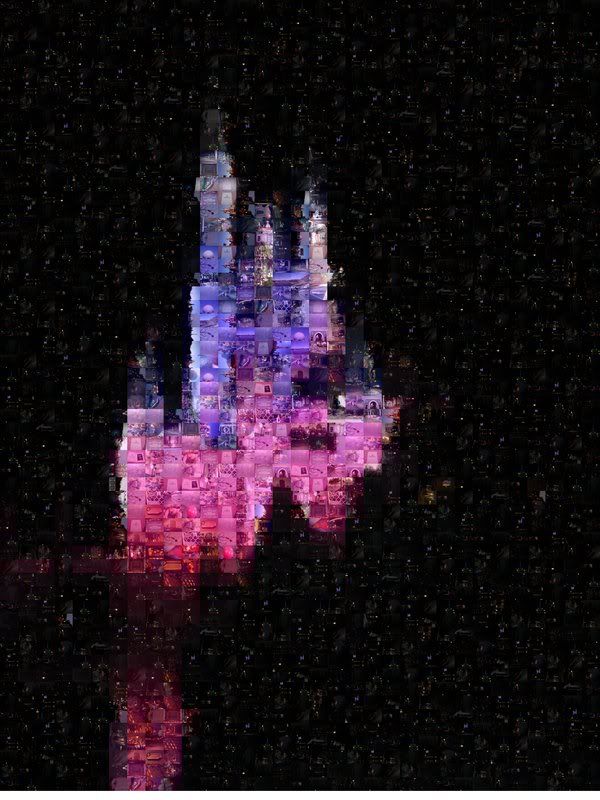- Home
- Forums
- The Magic in Pixels - Disney Park Photos & More
- Other Disney Photos
- WDW Resorts / Downtown / Rest of WDW
You are using an out of date browser. It may not display this or other websites correctly.
You should upgrade or use an alternative browser.
You should upgrade or use an alternative browser.
Photomosaic of Epcot globe and the castle
- Thread starter lilo88
- Start date
It was a free trial program called Easy Mosaic V8. I downloaded it off the Internet. you select all the images you want to use then choose the base pic. and it puts all of them together. You can go more advanced to if you have a lot of knowledge in that sort of thing lol. I wish I would have did the hat at DHS. That would have been cool.
PolynesianMedic
Global Moderator
This is cool, thanks for sharing!
Very cool! I didn't realize any of the mosaic software was free. I will have to check that out - could be fun!
Last edited by a moderator:
That is Waaaaay cool! I went ahead and downloaded it and ran a sample shot to try it out. I did make one little mistake - I didn't realize quite how much time it might take to give it a full size 10MP photo as the original, and allow it to select from 2 folders of Disney photos, each with 400+ photos in them! I had dinner, and watched a hockey game before coming back to find it had finished - took hours, even with a 2G RAM machine with a decent processor.
Still the end result is awesome! Here's a downsized version of what it came out with, and a close-up crop of a section of the shot so you can see how it selected and used the other Disney photos to come up with the final version.
[attachimg=1]
[attachimg=2]
Thank you again for the link!
[attachment deleted by admin]
Still the end result is awesome! Here's a downsized version of what it came out with, and a close-up crop of a section of the shot so you can see how it selected and used the other Disney photos to come up with the final version.
[attachimg=1]
[attachimg=2]
Thank you again for the link!
[attachment deleted by admin]
Last edited by a moderator:
mainstreet1997
Member
Again, very cool. Im using a Mac program that does essentially the same thing to help make one of these for my parents anniversary but mine definately does not look as good as yours!
Last edited by a moderator:
After downloading this program, I realized it was a PC program. I found MacOSaiX for Mac users http://homepage.mac.com/knarf/MacOSaiX/Download.html . I created the image below using this program & found it to be pretty good. Of course, the more images you use, the better the image you will get. This program also allows you to fade the original image behind the mosaic to supplement the image you get. This image was created using a 100 x 100 image pallette. Of course though, the outcome was a 34Mb image.


mainstreet1997
Member
Cooleo, thats the program Im using too! So far your result is SO much better than mine....but you used a lot more pictures. I went through ALL of our Disney pictures to find pics of my family and came out with 250, so I told it to use about that many pictures in hopes that it would use each picture once. I have tried several different original images but the best result so far has been one of SSE and the palm trees similar to the OP.
mainstreet1997
Member
Heres what Ive come up with. Ive still got about a day or so to play with it before I order a print. I want the mosaic pics a little big because the point is all our great family memories!