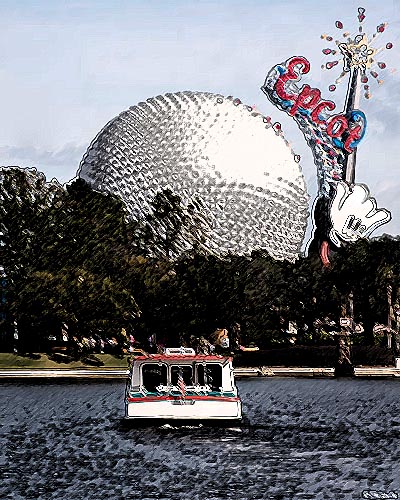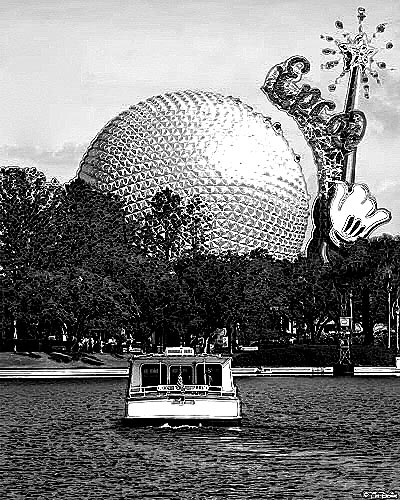I don't usually mess with this stuff too much but I am starting to like this look. Whatcha think?
[This attachment has been purged. Older attachments are purged from time to time to conserve disk space. Please feel free to repost your image.]
[This attachment has been purged. Older attachments are purged from time to time to conserve disk space. Please feel free to repost your image.]
Last edited by a moderator: